
Ditch the Glare & Fatigue: The Essential Guide to Choosing LED Task Lights
The Complete Guide to LED Task Lights: Transform Your Workspace and Protect Your Vision
Squinting at your computer screen under harsh overhead lighting? That afternoon headache might not be from caffeine withdrawal—it could be your workspace lighting. If you’ve ever found yourself leaning closer to your screen or rubbing tired eyes after a long work session, you’re experiencing the hidden cost of bad task lighting. Proper LED task lighting can minimize glare and contrast on your computer display, making extended screen use much more comfortable. LED desk lamps provide softer light that reduces eye strain compared to traditional incandescent bulbs.

The solution isn’t just brighter light—it’s the right light in the right place. LED lights have changed the way we light our workstations, offering targeted lighting that can reduce eye strain by up to 75% and last up to 25 times longer than traditional incandescent bulbs. The use of LED lamps can enhance mood and productivity thanks to their softer, cooler illumination.
Whether you’re a freelance writer burning the midnight oil, a designer perfecting details or just someone who wants to see clearly without the constant battle against shadows and glare, this guide will help you understand everything you need to know about LED lights and how they can transform your daily work experience. Choosing the right desk lamp is key to reducing eye strain and increasing productivity as it ensures you have the right brightness and adjustability for your task.
What’s Different About LED Lights from Regular Desk Lamps
Most desk lamps provide general lighting that floods your entire workstation with light. While that might seem helpful, it often creates more problems than it solves. Traditional desk lamp designs use incandescent bulbs or basic LED bulbs that cast light in all directions, creating unwanted reflections on your computer screen and eye fatigue after extended use. Many traditional and budget LED lamps also use plastic components in their construction like plastic diffuser covers or housings which can impact durability and affect light diffusion.
LED lights take a completely different approach. Instead of just making everything brighter, they focus on delivering the right amount of light exactly where you need it for different tasks. That’s what makes them so good for everyday use in any home office.
The Technology Behind LED Desk Lights
The magic happens at the semiconductor level. Unlike incandescent bulbs that waste energy as heat, built in LEDs convert electricity directly into light through electroluminescence. This process occurs when electrons and holes combine at a p-n junction, releasing energy as photons with minimal heat loss.
This means:
-
Energy savings: LED lights use 40-75% less energy than traditional alternatives
-
Longevity: Up to 50,000 hours of operation (20-25 years of typical use)* Precision: Adjustable brightness and color temperature
-
Cool operation: No heat buildup that makes your workspace uncomfortable
What to Look For in Your Next Task Light
Not all task lights are created equal. The features that matter most depend on your specific workspace and tasks. Here’s what to prioritize when evaluating your options—the best LED lamp is the one whose features suit your specific tasks and workspace requirements.
Adjustability and Positioning
The ability to position light exactly where you need it is perhaps the most important feature of any work lamp. Look for:
-
Multiple joints: Arms that can swivel, rotate and adjust at several points
-
Head movement: The light head should be able to tilt and rotate
-
Height: Tall enough to clear your accessories while reaching your entire workspace
-
Stable base: The lamp’s base should be heavy and well designed to provide support and stability, so the lamp doesn’t tip when you adjust the arm. A solid lamp’s base ensures the lamp remains steady when you reposition it frequently.

Many top pick models have desk clamp mounting options which save desk space and provide maximum positioning flexibility. This mounting style is particularly useful for smaller desks or when you need to share space with other accessories.
Light Quality and Control
The light quality affects your comfort and productivity. Essential lighting features include:### Brightness Settings
-
Multiple brightness levels or continuous dimming. Your needs change throughout the day and good lighting should adapt. The best models have smooth dimming without flicker so you can find the perfect level for any task. Being able to dim the light is important to get the right brightness for different activities, whether you’re working, reading or relaxing.
Color Temperature Control
-
Ability to switch between warm (2700K-3000K) and cool (5000K-6500K) white light. Warm light is more comfortable in the evening, cool light enhances focus during detailed work.
High Color Rendering
-
Quality LED lamps have accurate color representation which matters when working with graphics, crafts or any task where color accuracy is important.
Smart Features and Connectivity
Modern task lights often have features that add functionality:
-
USB port and phone charging: Many models have USB charging ports for your phone or other devices with easy access, and some offer integrated phone charging features such as universal phone docks and multiple charging ports, making them convenient and multifunctional for modern tech users.
-
Wireless charging: Some premium models have wireless charging pads, including Qi-enabled pads, built into the base, so you can charge your phone directly from your lamp.
-
Occupancy sensor: Automatic on/off when you approach or leave your desk area
-
Memory settings: Ability to save your preferred brightness and color temperature settings
-
USB charging ports: LED desk lamps can frequently include features like USB charging ports for added convenience.
These features are nice to have but the core lighting performance should always be your top priority.
Design and Build Quality
Since your task lamp will be part of your workspace, design and build quality matters:
-
Modern design: Sleek, contemporary styles that match your home office setup
-
Compact base: Efficient use of desk space while being stable
-
Quality materials: Durable construction that can withstand daily use and adjustment
-
Simple design: Clean lines that won’t distract from your work
The best designs balance form and function, creating lighting solutions that enhance both your productivity and your workspace’s visual appeal.
Why Energy Efficiency Matters in LED Task Lighting
How LED Task Lights Save EnergyOne of the best features of desk lights is they can deliver bright, focused light while using much less energy than older lighting technologies. Unlike incandescent bulbs which waste most of their energy as heat, LED bulbs use advanced light-emitting diodes (LEDs) to produce light efficiently. This means most desk lamps with LEDs can provide the same level of brightness as a 60-watt incandescent bulb using as little as 9 watts of power.
This reduction in wattage means LEDs not only use less energy but also generate less heat, keeping your workspace cooler and more comfortable. Over time the energy savings add up especially if you use your desk lamp for several hours a day. With built in LEDs you get consistent, high quality light for all your tasks—whether you’re reading, writing or working on your laptop—without the high energy costs of traditional bulbs. Most LED desk lamps are designed to be energy-efficient, often using at least 90% less energy than incandescent models.
Environmental and Cost Benefits

Switching to energy efficient LED lights offers benefits that go beyond your monthly energy bill. By using less energy these lights reduce the demand on power plants which in turn lowers greenhouse gas emissions and supports a healthier environment. Plus LED bulbs have an impressive lifespan—often up to 50,000 hours or more—so you’ll replace bulbs far less frequently than with incandescent bulbs. This means less waste and fewer resources used in manufacturing and shipping replacement bulbs.
From a financial perspective the initial investment in a quality LED task lamp pays off over time. Not only do you save on energy costs but you also avoid the hassle and expense of frequent bulb replacements. Many desk lamps with LED technology also come with energy efficient features like adjustable brightness and color temperature so you can tailor the lighting to your needs and reduce eye strain during long work sessions. These adjustable features enhance the overall capabilities of your lighting making it easy to create the perfect environment for any task.
In summary choosing energy efficient task lights is a practical, forward thinking decision for anyone looking to improve their work area lighting. You’ll get better performance, lower energy consumption and a positive impact on your wallet and the planet—all while reducing eye strain and supporting your productivity every day.
How to Position Your LED Task LightEven the best LED light won’t perform optimally if it’s not positioned correctly. Proper placement is key to reducing eye strain and creating a comfortable work environment. The goal is to eliminate shadows on your primary work area while avoiding glare that can be uncomfortable.
The Science of Proper Lighting Placement
Your eyes work best when light comes from the side rather than directly overhead or behind your display(s). This positioning minimizes reflections on screens and prevents harsh shadows that occur when light comes from a single overhead source.
For most desk setups position your light to one side of your workspace at approximately a 45-degree angle to your primary work surface. If you’re right-handed place the light on your left side so your hand doesn’t cast shadows while writing. Left-handed users should reverse this placement.
Avoiding Common Positioning Mistakes
Light Behind Your Screen: Never position your task light directly behind your monitor. This creates a backlight effect that forces your eyes to constantly adjust between the bright screen and the darker surrounding area leading to rapid eye fatigue.
Too Close to Your Face: Positioning any light too close can create harsh shadows and uncomfortable glare. Keep at least 18-24 inches between the light source and your eyes.
Single Light Source: Relying on just one light even a high quality light can create uneven illumination. Consider pairing your primary task light with ambient room lighting or additional accent lighting to create a balanced lighting environment.
Optimizing for Different Tasks
Different tasks require different lighting approaches:
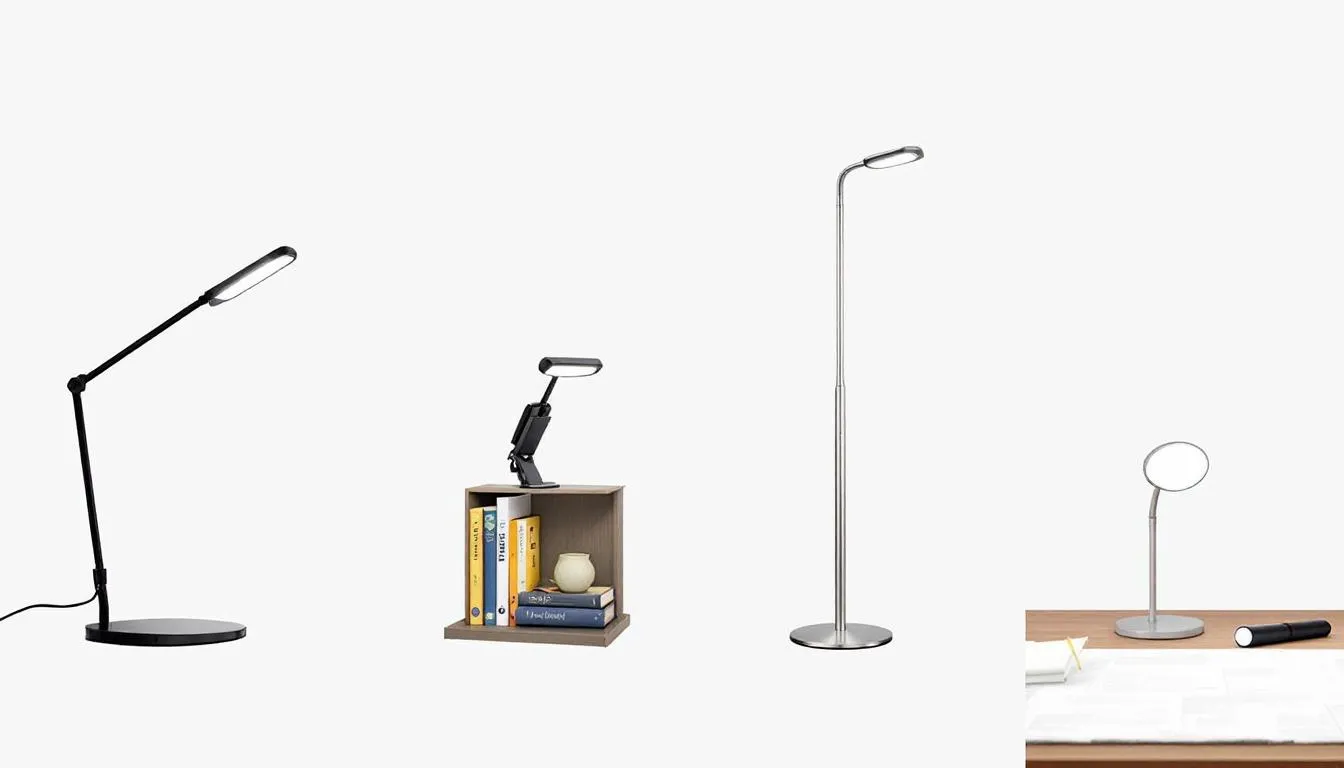
Computer Work: Position your task light to the side of your monitor, angled to illuminate your keyboard and desksurface without creating screen reflections. Many users find a light bar mounted above the monitor works well for this application.
Reading and Writing: Direct the light onto your reading material or notepad from the side opposite your writing hand. This prevents shadows from interfering with your work.
Detailed Crafts or Assembly: Use your task light’s maximum brightness and position it directly over your work area. Consider using multiple lights from different angles to eliminate all shadows for precision work.
How to Set the Right Light Level
The right light level depends on your task and personal preference but general guidelines can help:
-
General computer work: 200-500 lux at the task surface
-
Reading: 300-750 lux
-
Detailed work: 750-1500 lux or moreMost LED lamps have brightness controls so you can adjust the light level throughout the day. Start with medium and adjust up or down as needed.
Choosing the Right Desk Light for Your Workspace
With hundreds of options available choosing the right LED desk lamp for your needs requires understanding your desk constraints and work habits. The best one isn’t always the most expensive – it’s the one that fits your unique requirements.
When buying a desk light also consider delivery options like free or fast delivery so you get your lamp quickly.
Assess Your Workspace
Start by evaluating your current setup:
When choosing a desk lamp, it's important to consider how it will perform in a home office environment. Assess factors such as adjustability, stability, and how well the lamp supports typical home-office tasks like video calls, working at a desk, and providing suitable ambient lighting conditions.
Desk Size and Layout: Measure your available space and think about how a task light will fit with your existing accessories. Smaller desks may benefit from clamp-on models or compact base designs while larger workstations can accommodate more substantial lighting systems.
Power Availability: Check the location of power outlets and the length of the power cord on potential models. Some task lights have extra long cords or USB power options that give you more flexibility in placement.
Primary Activities: Think about what you do most at your workstation. A designer working with color-critical materials needs different lighting than someone typing documents. Match the light’s capabilities to your most demanding tasks.
Budget and Value
Task lights range from under $30 for basic models to several hundred dollars for premium options with advanced features. But price doesn’t always correlate with performance for your needs. Some retailers also offer discounts when bundling accessories or buying multiple lamps which can increase the overall value.
Entry-Level ($30-$80): Basic LEDs in this range usually have adjustable positioning, dimming and decent build quality. They’re good for general office work and light reading. They may not have advanced features like color temperature control or smart connectivity but they’ll improve your lighting compared to traditional desk lamps. Dimmable LED lights are the best bulbs for a desk lamp because they are energy-efficient and long-lasting.
Mid-Range ($80-$200): This category includes most of the best desk lamps with full feature sets. Expect multiple brightness levels, color temperature adjustment, premium build quality and often USB charging or wireless charging. These models offer the best balance of features and value for most users.
Premium ($200+): High-end LEDs focus on build quality, advanced smart features and often include extra performance like wireless charging, app control or integration with smart home systems. Worth considering if you spend many hours at your desk or have specific professional requirements.### Form Factor and Mounting Options
Base Models: These sit on your desk and offer the most stability and adjustability. Good for large desks but consume desk space that could be used for other things.
Clamp-On: A clamp saves desk space and provides great positioning flexibility. Good for small desks or when you need to move the light between locations.
Monitor Light Bars: These mount to the top of your monitor, provide even lighting across the keyboard and desk and stay out of the way.
Under-Cabinet and Wall-Mounted: For permanent installations, these options provide targeted lighting without using any desk space. Good for workshops or craft rooms where desk space is limited.
Special Considerations for Different Users
Remote Workers: If you do video calls often, consider how your lighting looks on camera. LED lights with color temperature adjustment can provide flattering lighting for video calls while still delivering great task lighting.
Students: Durability and value are key. Look for models with sturdy construction that can withstand frequent adjustment and maybe some abuse. Multiple brightness levels help with different study activities throughout the day.
Creative Professionals: Color accuracy is critical for design work, photography or any color-critical tasks. Prioritize desk task lights with high CRI and color temperature control.
Installation and Setup for Optimal Performance
Getting the most out of your LED light is more than just plugging it in and turning it on. Proper installation and initial setup ensures you get the full benefits of better lighting and avoid common pitfalls that can limit effectiveness.
Unboxing and Initial Setup
Most good task lights come well packaged with instructions. Take the time to familiarize yourself with all the parts before you start:
Check All Parts: Verify you have the base, arm sections, light head, power cord and any mounting hardware. Many models come with a micro USB cable for device charging or a USB port for convenience.
Understand the Controls: Before you position your light, learn how the brightness settings, color temperature controls and any smart features work. This helps you make informed positioning decisions.
Test Basic Operations: Plug in your light and test all features while it’s still easy to get to. This ensures everything works before you commit to a final position.Desktop Installation: For base models, choose a location that covers most of your work area while leaving room for daily activities. The compact base of modern task lights is less intrusive than older lamp designs but thoughtful placement still matters.
Position the base where the arm can reach all areas of your workstation without obstruction. Consider the swing arc of the adjustable arms to ensure you won’t hit other accessories or your monitor when making adjustments.
Clamp-On Installation: When using a clamp system, select a mounting point that provides stability without interfering with drawers or other desk functions. Most clamps accommodate desk edges from 0.4 to 2 inches thick but verify compatibility with your desk.
Make sure the clamp mechanism won’t damage your desk surface. Many good models come with protective padding but additional protection may be needed for delicate finishes.
Cable Management: Desk lamps have long power cords to provide placement flexibility but excess cable can be a mess. Use cable management solutions to route the power cord along desk edges or through cable management systems.
Fine-Tuning Your Setup
Once installed, spend time optimizing your LED task light’s performance:
Set for Your Primary Tasks: Position and brightness for your most common activities. Most people find they need brighter, cooler light for detailed work and softer, warmer light for general computer use or reading.
Eliminate Glare and Reflections: Check for unwanted reflections on your monitor, glossy desk surfaces or other reflective materials in your work area. Minor adjustments to the light head angle can often eliminate these issues without compromising light quality.
Balance with Ambient Lighting: Your task light should complement not replace your room’s general lighting. The contrast between your well-lit work area and a completely dark room can cause eye strain. Keep some ambient lighting for comfort.
Maintenance and Longevity
One of the biggest advantages of LED lights is low maintenance but a few simple practices ensure optimal performance throughout their long life:
Regular Cleaning: Dust accumulation on the light head can reduce output and affect color quality. Clean the light head monthly with a soft, dry cloth. Avoid liquid cleaners that might damage electronic components.
Protect from Damage: While LED’s are generally tough, protect them from impacts that could damage the adjustable arms or light head. The precision bearings that enable smooth adjustment can be affected by rough handling. Software Updates: If your LED light has smart features or app connectivity, check for firmware updates periodically. These updates can improve performance and sometimes add new features.
Getting the Most Out of Your LED Desk Light Investment
Investing in quality LED task lighting pays off in comfort, productivity and long-term eye health but to realize these benefits you need to understand how to integrate your new lighting into your daily work routine effectively.
Adjusting Your Habits
Start Slow: If you’re moving from poor lighting to proper task lighting your eyes may need time to adjust to the better conditions. Start with moderate brightness and gradually increase as you get comfortable.
Use Throughout the Day: Many people make the mistake of only using task lighting during dark hours. Proper task lighting provides benefits even during daylight hours by balancing the light levels between your screen and surrounding work area.
Adjust for Time of Day: Take advantage of color temperature controls to match your lighting to natural circadian rhythms. Cooler light during morning and afternoon hours can boost alertness, warmer light in the evening can help with sleep preparation.
Measuring Success
Track the impact of proper lighting on your work experience:
Eye Comfort: Pay attention to symptoms of eye strain such as dry eyes, headaches or the urge to rub your eyes. Most people notice significant improvements within the first week of using proper task lighting.
Productivity Changes: Note if you can work for longer periods or if you feel more focused during detailed tasks. Many users report being able to work 2-3 hours more when eye strain is eliminated.
Energy Usage: If you replaced older desk lamps or use less overhead lighting, monitor your energy usage for potential savings. The efficiency of LED technology often results in noticeable reduction in energy costs.
Integrating with Overall Workspace Design
Your light should be part of a overall workspace optimization:
Coordinate with Other Lighting: Layer your task lighting with ambient and accent lighting to create a balanced environment. The goal is to eliminate harsh contrasts while providing enough light for all activities.
Consider Ergonomics: Proper lighting works best when combined with proper desk height, monitor position and seating. Your LED light should illuminate your work without you having to lean into the light or strain to see.Future-Proof: As your work requirements change your lighting needs may change too. Choose task lights that are flexible enough to adapt to new equipment, different desk arrangements or changing visual demands.
Long-Term Eye Health
While LED lights provide immediate comfort benefits they also contribute to long-term eye health:

Reduced Digital Eye Strain: Proper task lighting helps balance the contrast between screen brightness and surrounding area brightness, reducing the constant pupil adjustments that cause digital eye strain.
Support for Aging Eyes: As we age our eyes need more light to perform the same visual tasks comfortably. A good task light with high maximum brightness provides the extra light needed to maintain comfortable vision throughout life.
Prevention of Poor Posture: When lighting is poor we tend to lean closer to our work or crane our necks to see better. Proper task lighting maintains comfortable viewing distances and supports good posture throughout the day.
Conclusion: Lighting Your Way to Better Vision and Productivity
The transition from struggling with poor lighting to enjoying the comfort and clarity of proper LED lighting happens so fast that people forget how bad their old setup was. Within days of using proper task lighting the constant eye strain, afternoon headaches and fatigue that many accept as part of their daily routine simply disappear.
Task lights are more than just another workspace accessory—they’re an investment in your daily comfort, long-term eye health and professional productivity. The combination of energy efficiency, longevity and precise control they offer makes them an essential tool for anyone who spends significant time performing visual tasks.
Whether you choose a simple adjustable desk lamp or a feature-rich model with smart controls and wireless charging, the key is to choose a solution that fits your needs and workspace constraints. The best LED task light is the one you’ll use consistently, in the right position and adjusted for your daily activities.
Your eyes work hard for you every day. They deserve the support that only proper targeted lighting can provide. The investment you make in good LED lighting today will pay off in comfort, productivity and visual health for years to come.
Start your journey to a better workspace experience today. Your future self—working comfortably under ideal lighting conditions—will thank you.


